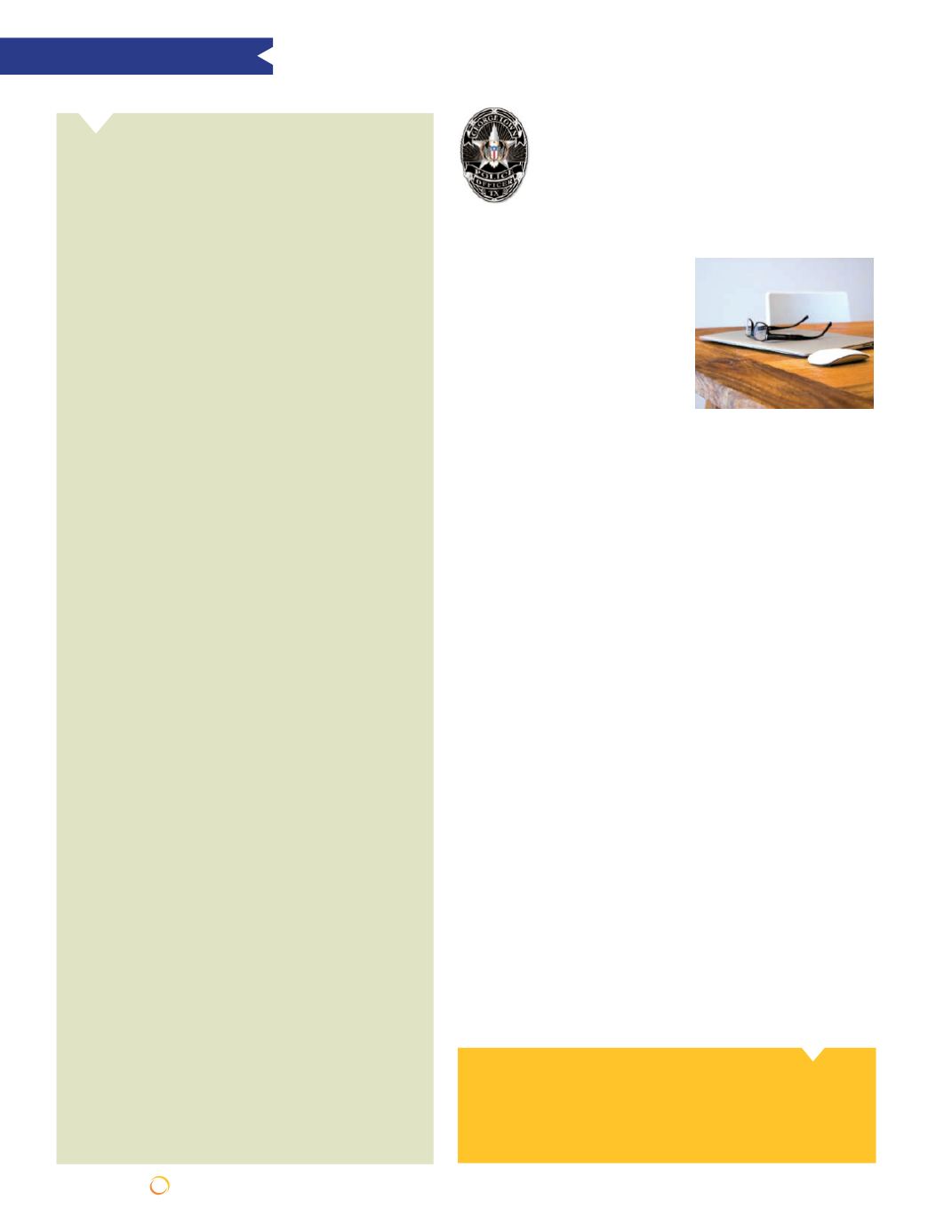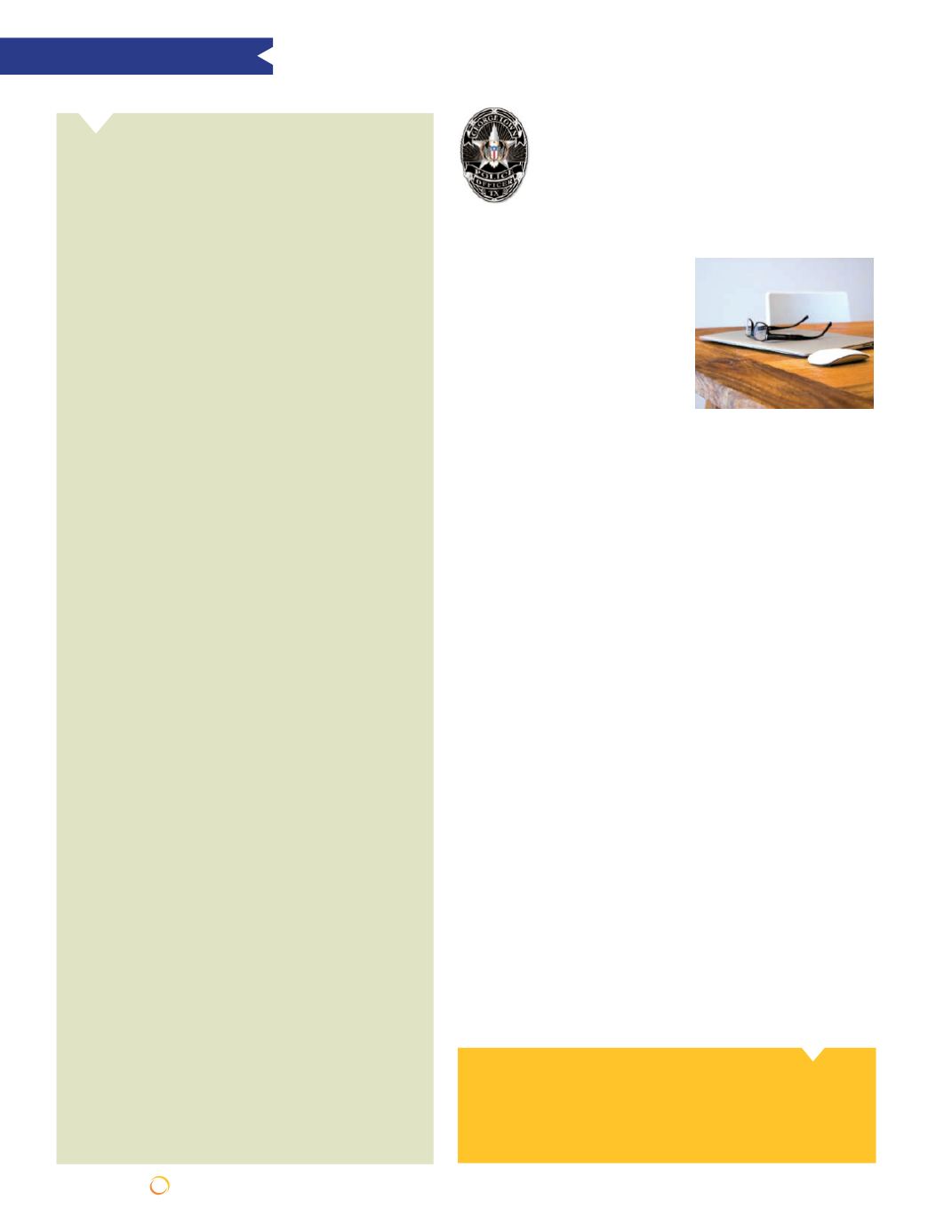
6 | SUNRAYS MAY 2015
ONLINE:
SCTEXAS.ORG
Committee Meetings
See page 138 for list of committee members.
See Sun City Texas Resident Directory or
> Community Association
Info > CA Advisory Committees for
description of duties for each committee.
COMMUNICATIONS
Wednesday, July 8, 9:30 a.m., CCAN
Covenants
Wednesday, May 6, 9 a.m., CCAN
Elections
Thursday, May 21, 9 a.m., AC MR 3/4
EMERGENCY MANAGEMENT
Friday, May 8, 9 a.m., AC MR 3/4
Finance
Tuesday, May 26, 1 p.m., AC MR 3/4
Golf
Monday, May 18, 3 p.m., AC MR 1/2
Landscaped Maintained Homes
Wednesday, May 6, 10 a.m., AC MR 3/4
Modifications
Thursday, May 7, 8:30 a.m., CCAN
*Open at 10 a.m.
Thursday, May 21, 8:30 a.m., CCAN
Nominating
As needed
Property & Grounds
Tuesday, May 12, 1:30 p.m., AC MR 1/2
Tuesday, May 26, 3 p.m., AC MR 1/2
Sports
Monday, May 18, 8 a.m., AC MR 1
Wildlife
Wednesday, May 6, 3 p.m., AC MR 1/2
Other Committees or Task Forces:
Neighborhood Reps
Wednesday, May 20, 9:30 a.m., CCF/G
COPs
Tuesday, May 5, 9:30 a.m., AC MR 1/2
Creating strong passwords
It is worth the time it takes to
create strong and secure pass-
words, especially for financial in-
stitutions or credit card sites. An
easily cracked password is like an
unlocked front door; it can leave
your personal and financial in-
formation vulnerable to hackers.
Ideally, a secure password looks
something like this:
g2rB6#eee04
. Though it contains letters, it
does not form a word. It contains numbers, but not in sequence.
It contains a symbol and consists of more than eight characters
in total. It does not contain any personal information, such as
your name, your family members’ names, your birthdate or your
current address.
If you have multiple accounts to secure (and most people do),
how will you remember each of your passwords and the accounts
which they secure? Start by making a list of your user names and
passwords for each account. Store this list on your computer in
a deceptively titled folder – consider titling this folder something
most hackers probably wouldn’t want to open, like “Constipation”
or “Clog Dancing.” Then, save this document as an ENCRYPTED
document.
To encrypt your document, click the “File” tab, located on your
toolbar at the top of the page. A menu of possible actions will
appear. The second box on the right-hand side of this menu will
read “Protect Document;” click this box. When a drop-down menu
of options appears, choose “Encrypt with Password.” You will be
asked to create a password. Once you have entered your password,
save the now-encrypted document. From here on out, you will
be asked to give the password in order to view this document.
Obviously, your document password must be memorable. Secu-
rity questions are often good options for encrypted document
passwords – things such as your third grade teacher’s last name,
your high school mascot or the town where you met your spouse.
Remember, it must be at least 8 characters long. Adding numbers
will enhance the security of this password.
With a little effort and some encryption, you can keep from pick-
ing up unwanted hitchhikers on the information freeway.
Stay Safe, Sun City
Submitted by the
Georgetown Police Department
CA NEWS
Memorial Day Holiday Hours
On Monday, May 25, all CA facilities will be open
except for the CA Business and Communications
offices.